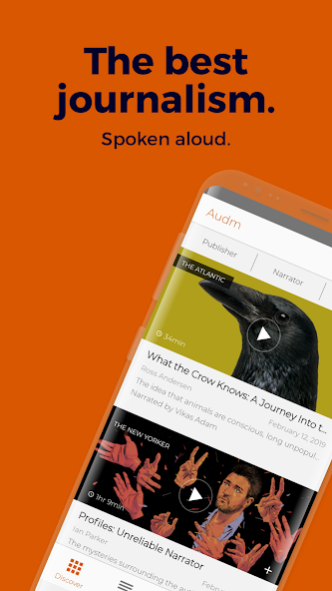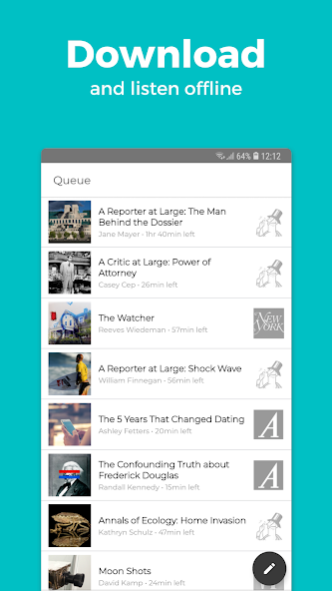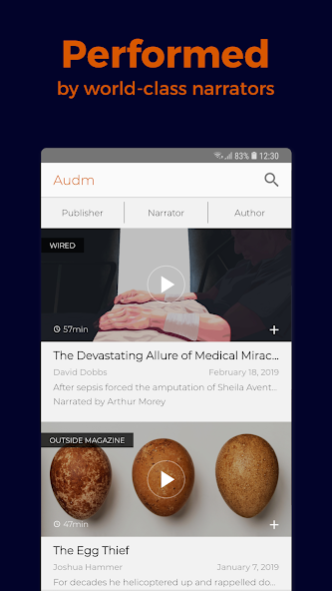Audm
Continue to app
Free Version
Publisher Description
Audm presents the world's best long-form journalism, read aloud word-for-word by celebrated audiobook narrators.
Listen to hours' worth of new stories every week, from publications including:
* The New Yorker
* The Atlantic
* WIRED
* Rolling Stone
* New York Magazine
* BuzzFeed News
* Vanity Fair
* POLITICO Magazine
* Esquire
* The Daily Beast
* The New York Review of Books
* Outside Magazine
* Backchannel
* ProPublica
* London Review of Books
* The Atavist
* Texas Monthly
* Epic Magazine
* Foreign Policy
* The Texas Observer
* The Times Literary Supplement
* Harper's Bazaar
* Marie Claire
* Road & Track
* Popular Mechanics
* First Things
* Tablet Magazine
* Pacific Standard
* Guernica
* World Policy Journal
* The Bitter Southerner
* The Marshall Project
* The American Scholar
* Places Journal
* Coda Story
* The Morning News
Add stories to your playlist to download them, then listen on the go -- even with no Internet connection. Within a story, jump to any paragraph by tapping on it. Choose the narration speed you like best.
About Audm
Audm is a free app for Android published in the Newsgroup Clients list of apps, part of Communications.
The company that develops Audm is Audm. The latest version released by its developer is 1.0.
To install Audm on your Android device, just click the green Continue To App button above to start the installation process. The app is listed on our website since 2023-06-01 and was downloaded 1 times. We have already checked if the download link is safe, however for your own protection we recommend that you scan the downloaded app with your antivirus. Your antivirus may detect the Audm as malware as malware if the download link to and.audm is broken.
How to install Audm on your Android device:
- Click on the Continue To App button on our website. This will redirect you to Google Play.
- Once the Audm is shown in the Google Play listing of your Android device, you can start its download and installation. Tap on the Install button located below the search bar and to the right of the app icon.
- A pop-up window with the permissions required by Audm will be shown. Click on Accept to continue the process.
- Audm will be downloaded onto your device, displaying a progress. Once the download completes, the installation will start and you'll get a notification after the installation is finished.